E3 Advance Digitizing is the most popular system which has all the editing & monogramming elements. It also includes all textured, improved stitch methods & Special Sequin Digitizing.
Includes Elements
- Motifs
- Auto Digitize Bit maps
- Vector Drawing
- Auto Arrangements
- Shading & Open Fills
- Offset Advanced
- Auto Shaping
- Sequin
- Custom Splits
- Curved Fills
Optional Elements
- Schiffli
- Freehand
- Chenille
Features
Includes all features of E3 Basic + Vector Digitizing
| Key Features for E3 Advance Digitizing |
| 1.Auto Fabric Assistant: These are Pre-set parameters based on fabrics which can easily be applied on any chosen fabric. Apart from Pre—defined fabric setting, you can create own fabric setting as per specific requirement. (all) |
 |
| 2. Reshape Object: Now with the Improved Reshape tool, it is easier to modify shapes with Bezier control handles. Also can add, delete nodes on the object outline & change curve or corner points.(all) |
| 3. Improved Visual: Symbols help the digitizer to be more efficient |
 |
| 4. New Sequence Toolbar & Popup menu: It makes colour sequence editing of complex designs easier. Can also group, Hide or lock for editing designs |
 |
| 5. Smart Corners: With Mitre & Cap corner types, now Smart Corner has a New “Lap Corner” type suitable for Tidori style stitching. It can be used with Input C & Appliqué objects |
 |
| 6. Adding custom lettering to existing designs is simple and with over 150 professionally crafted embroidery alphabets, TrueType conversion, monograms and type layouts, you will never run out of creative possibilities |
 |
| 7. Improved Display Options: It has been significantly rearranged with the addition of the New Product, Colour, and Show Background image |
 |
| 8. Approval Sheet: It shows the embroidery on the fabric. Email production worksheet in PDF format with the embroidery file as an attachment in a specified format, EMB or DST file. |
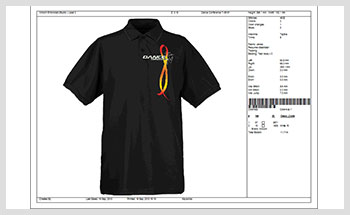 |
| 9. Simple Offset: Automatically outline entire design in one step. Selectable stitch types for offsets |
 |
| 10. Automatic Stitch Angles to Fusion Fill: ES now calculates multiple stitch angles automatically according to the digitized shapes |